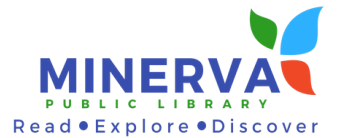Choose your house Slytherin, Gryffindor, Hufflepuff, or Ravenclaw
Log your reading minutes to help your house clinch victory.
The top point scorer from each house will snag the prestigious Prefect Prize!
Log In or Sign Up on the App
- Download the Beanstack app from the App Store (Apple) or Google Play (Android)
- When it asks you how you will participate, select at my library.
- Tap Find a Site and search Minerva Public Library.
- Tap Sign up to create an account.
Adding additional readers
- In the top right corner, tap the settings icon.
- Select Add a Reader.
- Fill out the information and you've added a reader!
Register for a challenge
- In the top right corner, make sure the active profile is he reader you would like to register for the challenge. If not, tap the profile and switch to the reader you'd like to register.
- Tap Discover in the bottom dashboard.
- Select the challenge you'd like to register for.
- Press Join Challenge at the bottom, and you're done.
Logging Minutes
- At the bottom, tap the plus icon. If its the first time you're logging the book, you'll need to search the title. Or, you can select Log Without A Title.
- Tap the title of the book. Select Log Reading.
- Enter the date and how many minutes you read and you're done.
Beanstack FAQs
What is a badge?
Badges are rewards giving after a reader has completed a reading goal or activity.
What are activities?
Activities are another way to participate in challenges. Activities can be anything from stopping in the library to an act of kindness. Completing activities can also help you earn badges.